
This is a part of our initiative (Bharath’s Reading list) to document all articles that we keep sharing through our reading list. This blog post contains articles shared in the last one week. The articles are from a wide variety of topics and will also be updated inside the individual topic list as well.
Keep this link open in a browser. Click on individual articles available below. Read them to improve your CAT VARC Preparation in the long run. There are no shortcuts when it comes to CAT VARC preparation. Persistence is the key to getting a great VARC Percentile in CAT. All the articles that I shared in the last one week are listed below date-wise.
02-06-2020

“How to Master the Invisible Hand That Shapes Our Lives”
https://bit.ly/2U4EgpE
03-06-2020

“Tom Justice was once a cyclist chasing Olympic gold. Then he began using his bike for a much different purpose: robbing banks.”
https://bit.ly/2XrmLlk
04-06-2020
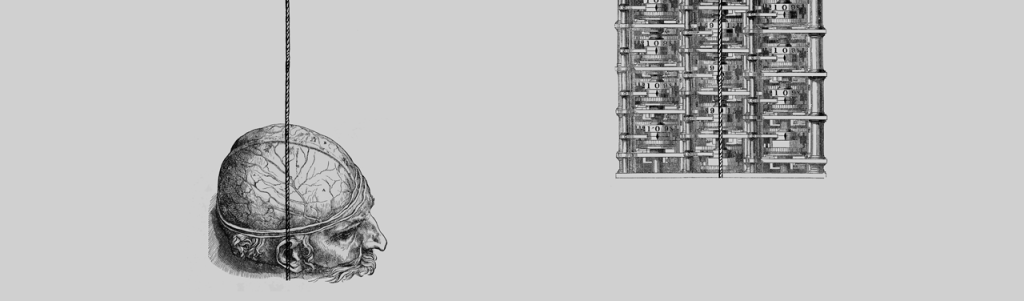
“Why Is the Human Brain So Efficient?
How massive parallelism lifts the brain’s performance above that of AI.”
https://bit.ly/2MvRJCM
05-06-2020

“A touch of absurdity can help to wrap your mind around reality
And now for something completely different: how a dose of the surreal or absurd helps to make sense of our place in the world”
https://bit.ly/2Y5q8NZ
06-06-2020

“‘If one of us gets sick, we all get sick’: the food workers on the coronavirus front line.
Low-paid women in US poultry factories are leading the struggle for fair conditions and basic safety. As Covid-19 rips through plants across the country, they have a fight on their hands”
https://bit.ly/2Mxkz5C
A lots of articles published here are best from cat exam point of view but many are from websites like nautil which provide just 3 articles per month.thus creating problem to read more.Can you help?
Deepak, please do the following to ensure you have many free articles from websites that have a monthly limit.
1. Download and Install Google Chrome on you laptop/PC
2. Go to Chrome Web Store (https://chrome.google.com/webstore/)
3. On the search bar you see on the left, type “Browsec”. (It’s an extension that allows you to apply a proxy/establish a VPN.)
4. Add the following extension to Chrome: “Browser VPN – Free and Unlimited VPN”
5. After the extension is added, you will see a new “earth shaped” icon on your Chrome browser toolbar. Click on that and turn it on. You have free VPNs from 4 different countries (SG,US,UK and Netherlands). That’s more than enough I believe.
That’s about it. Hope this helps, Deepak.